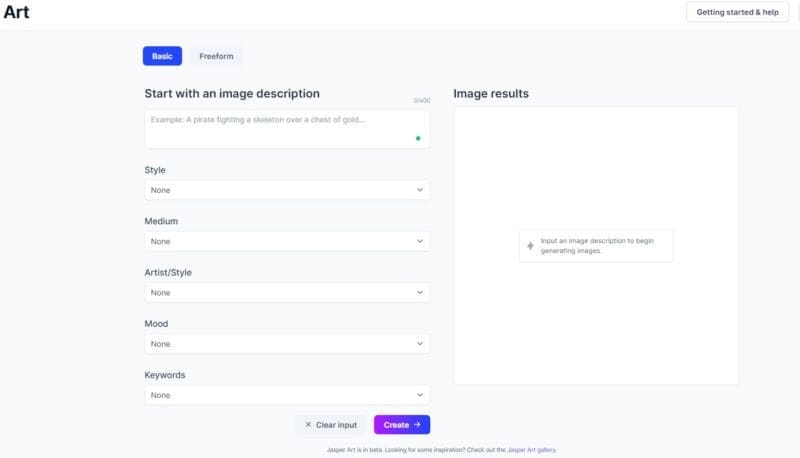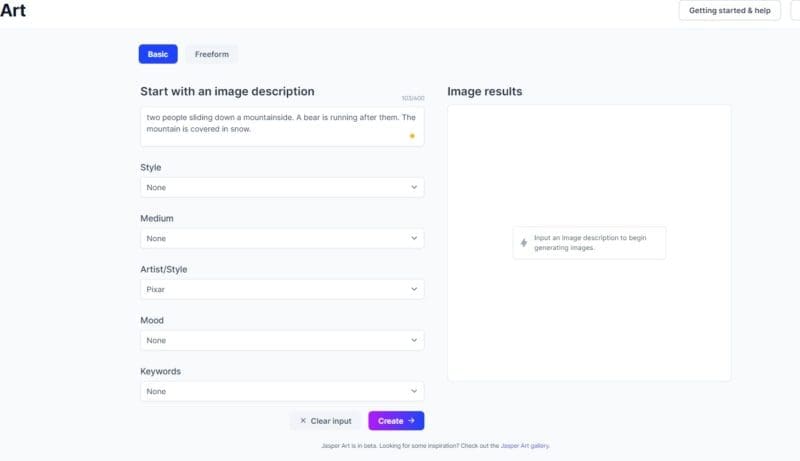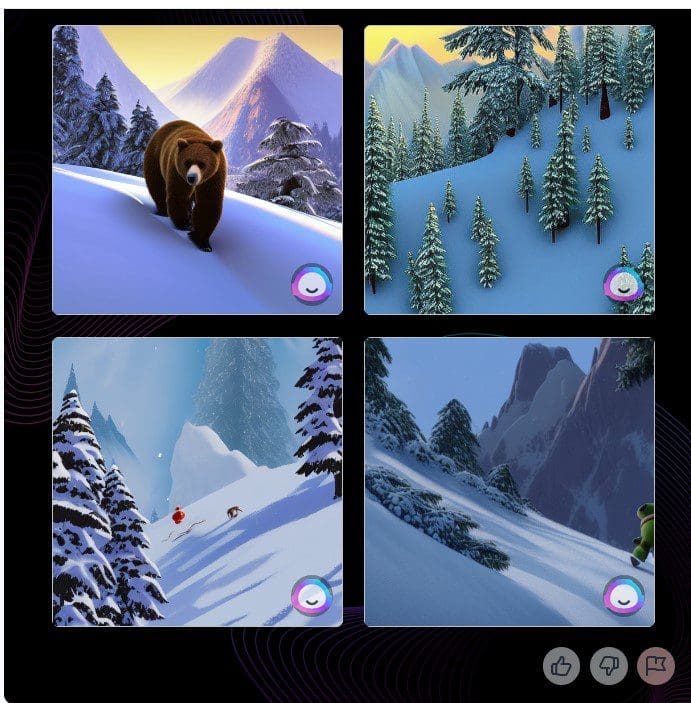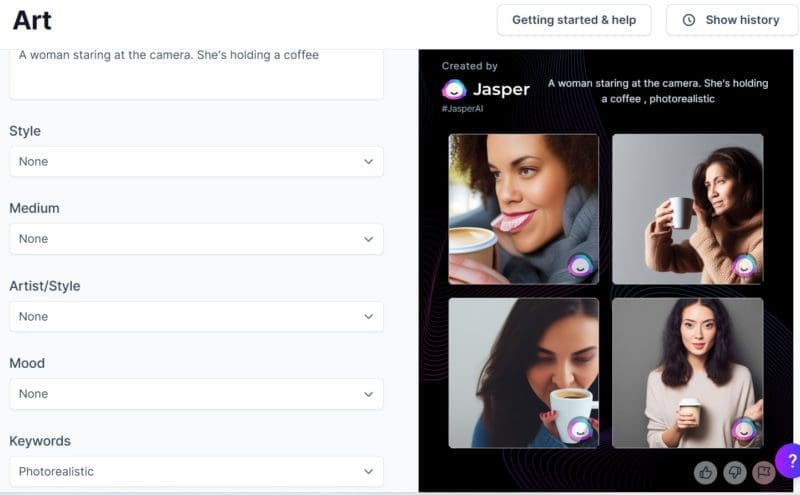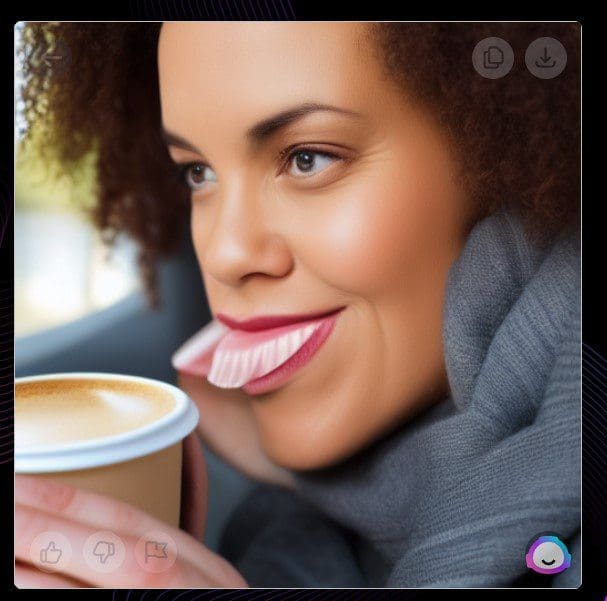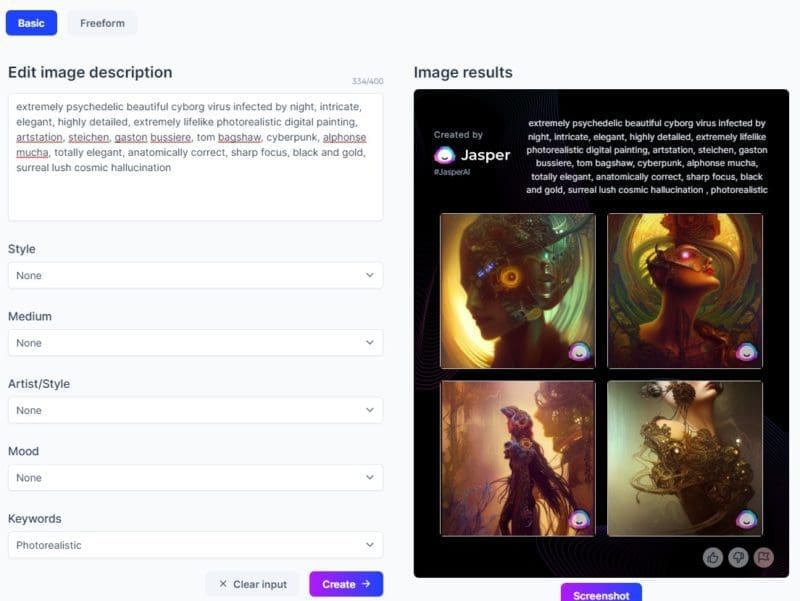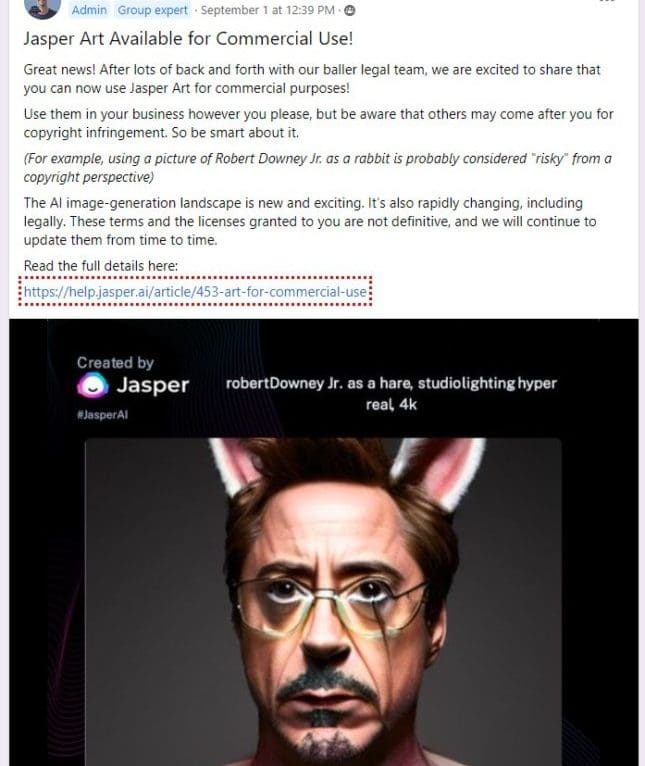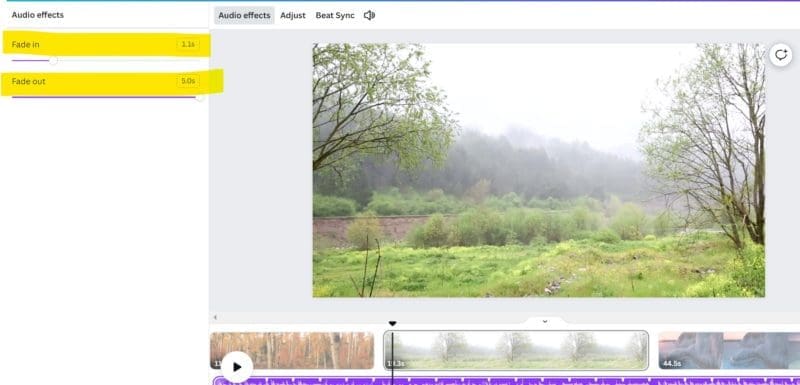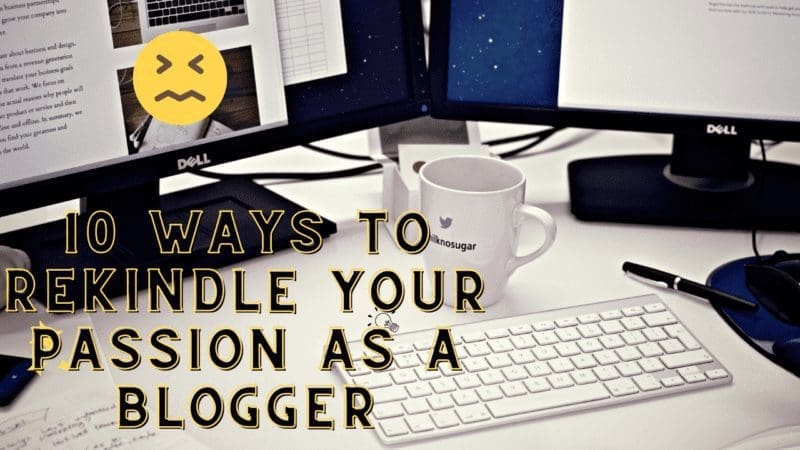Have you heard of Jasper Art? I have written a review about the Jasper AI writing tool. I loved it then, and I still love it. But recently Jasper AI came out with AI art. The premise is that you put in the criteria and it pops out images that match what you are looking for.
I like the premise, and it seems to be working for some people, but not for me. I used it for over three weeks. While I’ve had a couple of decent images, usually I get the dumbest images and spend too much time trying to create something better.
In short, Jasper AI art isn’t doing it for me. For $20 a month, it’s not super-expensive, but it hasn’t been working for me so it’s kind of not worth it.
NOTE: See the update at the end of this article. Things have changed!
Here’s What Jasper.Ai Says About Jasper Art
Jasper Art, my friend, is truly something special! It’s a form of art that stimulates all senses, blending visual beauty with an almost tactile experience. The vibrant colors and intricate details are just the tip of the iceberg. Each piece tells a story, unfolding a narrative that is deeply personal yet universally resonant. Its creators take inspiration from the world around them, breathing life and emotion into each work. Jasper Art is more than just a visual feast; it’s a journey into the heart of creativity and the boundless possibilities of the human imagination.
Way to toot your own horn!
Here’s What The Input Form On Jasper Art Looks Like
As far as choices go, here they are.
Style
- 3D render
- Abstract
- Anime
- Art deco
- Cartoon
- Illustration
- Line art
- Origami
- Pixel art
- Pop art
- Retro
- Stick figure
I personally like the cartoon the most.
Medium
- Acrylics
- Canvas
- Chalk
- Charcoal
- Classic oil
- Crayon
- Glass
- Ink
- Mixed media collage
- Modern oil painting
- Pastel
- Pencil sketch
- Spray paint
- Watercolor painting
- Wood panels
I didn’t develop a favorite between the mediums.
Artist/Style
- Andy Warhol
- Ansel Adams
- Dr. Seuss
- Pablo Picasso
- Pixar
- Salvador Dali
- South Park
- Van Gogh
I liked the Pixar style the best.
Mood
- Aggressive
- Angry
- Boring
- Bright
- Calm
- Cheerful
- Chilling
- Colorful
- Content
- Dark
- Depressing
- Distressing
- Dull
- Energetic
- Exciting
- Flat
- Frightening
- Gloomy
- Happy
- Insipid
- Joyful
- Lifeless
- Miserable
- Monochromatic
- Peaceful
- Relaxed
- Romantic
- Sad
- Somber
- Stimulating
- Striking
- Sunny
- Cloudy
- Tearful
- Thought-Provoking
- Tranquil
- Unhappy
- Violent
I didn’t use these moods too much. I did try to create some ghost and paranormal-looking pictures using the dark and distressing, and it did change the tone for sure. Obviously you could spend forever changing the mood of the pictures with this many mood options!
Keywords
- Ambient light
- Black and white
- Close up
- Flat lighting
- Full face portrait
- High resolution
- Highly detailed
- Photorealistic
- Realistic
I didn’t find these keywords helped me. They seemed to help others in the Facebook group, but I’ll show you what I mean in a second.
A Quick Input For Jasper Art
Ok, so here’s a quick input for Jasper Art. I said ‘two people sliding down a mountainside. A bear is running after them. The mountain is covered in snow. I also chose the Artist/Style of Pixar.
Here’s the output:
I don’t see one image with two people sliding down the mountain.
Here’s another input: I asked for a woman staring at the camera. She’s holding a coffee.
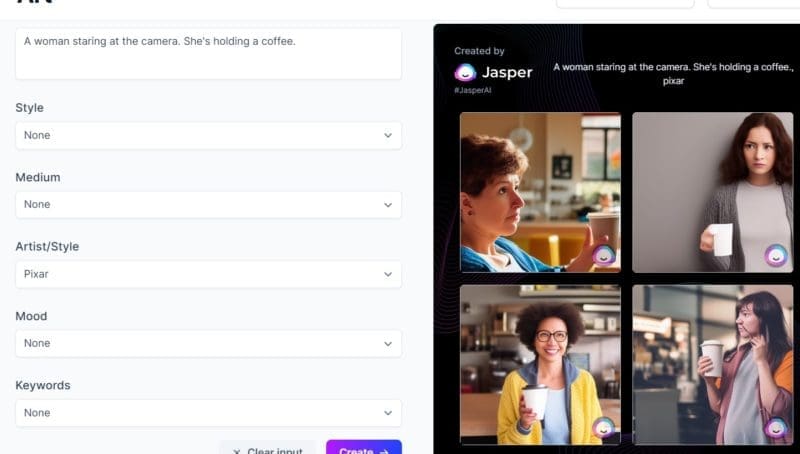
This is what most people look like, no matter what filters I’ve used.

This woman’s eyes are melting.
So I tried another one and added ‘realistic’ as a keyword. I left out Pixar and this is what I got…
Seriously? WTF is this?
Some people have time to play around with this stuff. I don’t. I want to focus on my writing, not trying to input some text to create a picture that just won’t work for me no matter what.
Some People Have Jasper Art Figured Out
Here’s an example from one of the Facebook members. I copied his input exactly and obviously got some amazing results.
There are many examples of people who are killing it like this:
But I don’t have the creativity to come up with the description for pictures like this, and I don’t want to use pictures that other people are using, even though you technically can.
Can You Use Jasper Art For Commercial Purposes?
Yes, you can. You need to be smart about it though, as an admin in the Jasper group posted in a Facebook update a few weeks ago.
Here’s the link to read more about using Jasper Art for commercial use.
Also, technically if someone inputs the same thing as you, they could get the same output, although the admins were saying that would be pretty rare.
With all the different styles you can use and inputs you could input, you would have to be on the same wavelength as someone else I suppose.
In short, you can’t copyright your AI images. For instance, Matthew Allen, an artist specializing in artificial intelligence, won first place at the previous Colorado State Fair with an image created using AI. However, upon his attempt to register the winning piece at the U.S. Copyright Office, he was informed that his image was ineligible for copyright. The reason provided was that a considerable segment of the image had been generated by a machine, not a human.
Even though he had spent a lot of time creating the image, he couldn’t copyright it. That’s crazy!
In any case, I like the premise of Jasper Art. And while Jasper Art AI can produce some pretty cool stuff, I don’t have time to make that happen. Maybe I’ll change my mind in the future, but for now, I’ll stick with Canva for my website and other pictures.
Update May 22, 2023: Jasper Art Is Way Better
So the other day I noticed my Jasper.ai account had been updated. I’ve been so busy working at my offline job that I haven’t had a lot of time to check out Jasper.ai… and so much had changed on it.
One thing I noticed is that the plans had changed and I had been automatically (as far as I can tell) moved to a new plan that includes Jasper Art.
So, since it’s part of my plan, I thought I would give it a quick try, and WOW, it’s much different than it was. It’s much more intuitive and doesn’t require a detailed explanation of what you re looking for, although, the more detail you put in, the more it helps obviously.
One feature they’ve added is the ability to use a current image as inspiration along with your explanation. I didn’t have a lot of luck with this. But, I did have luck with just typing in some prompts.
Here are some quick examples.
Prompt: A woman staring at the camera, she is holding a coffee. (Same prompt I used above when I originally reviewed Jasper Art.)
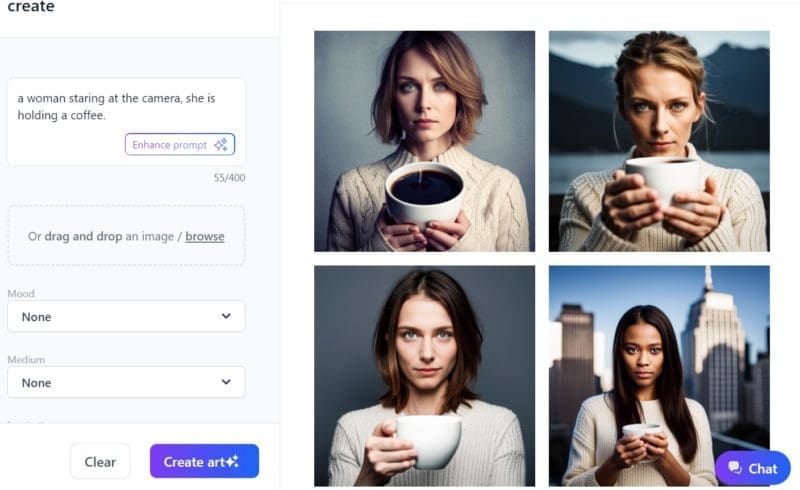
Way better results than before!
Prompt: Man sitting on top of a mountain.
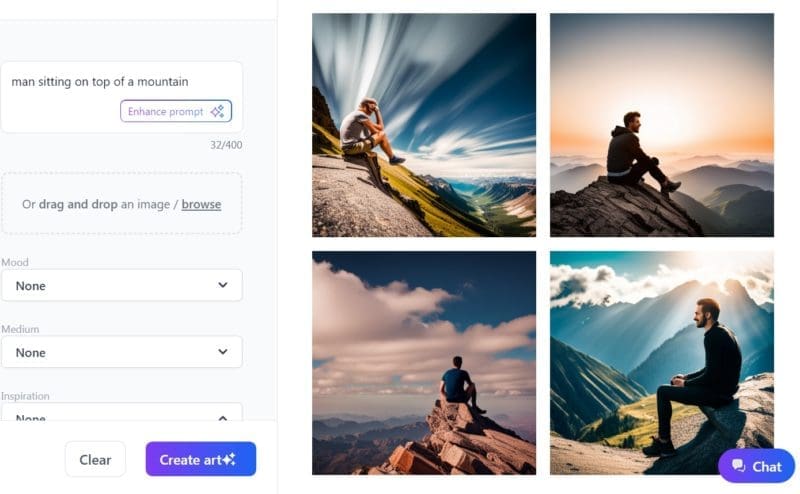
Prompt: Woman working stocking shelves at a grocery store.
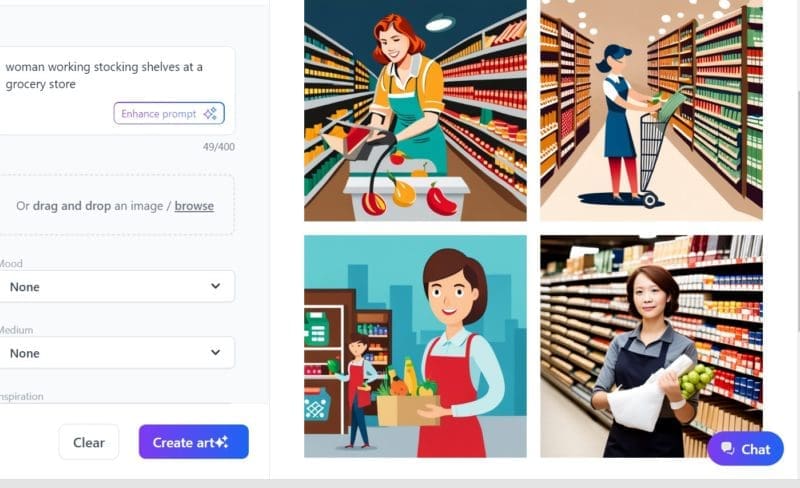
Prompt: superhero flying towards man being attacked
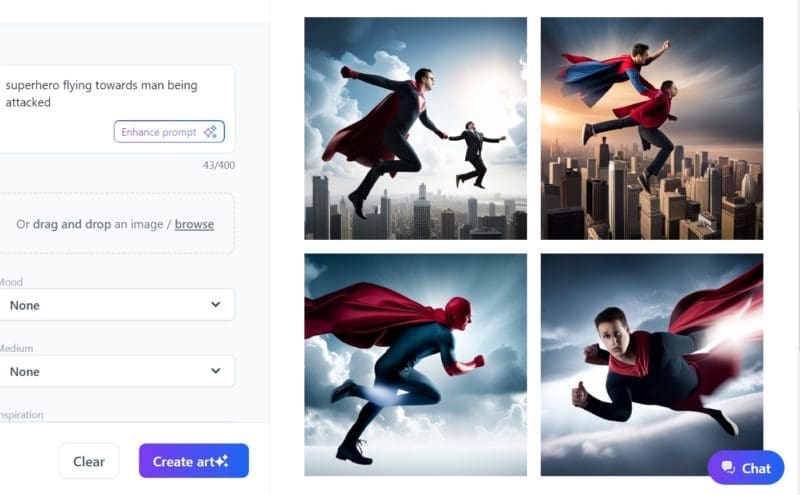
As you can see, Jasper art didn’t really nail the superhero one, but there have been more good results than bad now, and the fact that it’s included with any Jasper.ai plan means I’ll be using the AI art from Jasper a little more.
Update On Jasper Art November 29th, 2023
Ok, so one thing I only noticed after I wrote the last update is that Jasper Art can enhance your prompt for you. And this is a tool that people like me – who don’t know how to describe what they want – should use.
Just using the above ‘superhero’ example, here is the enhanced prompt Jasper Art came up with along with the pictures.
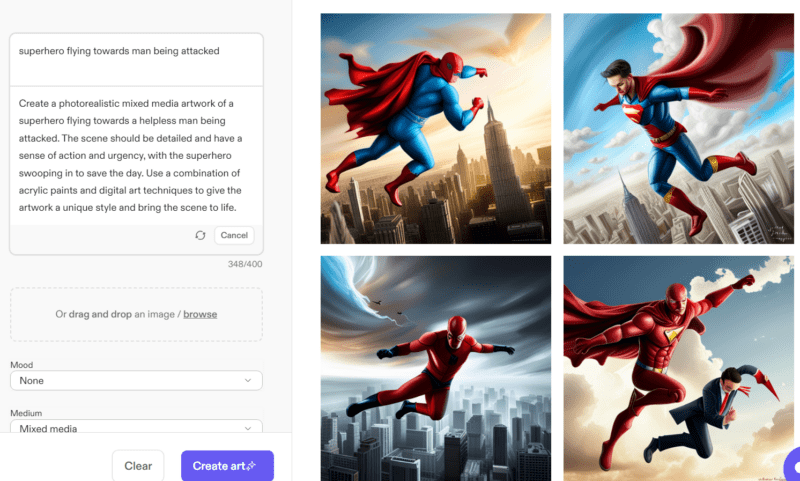
Way better.