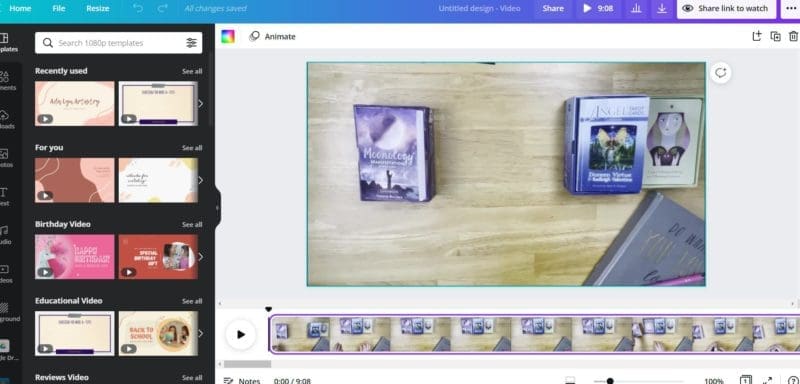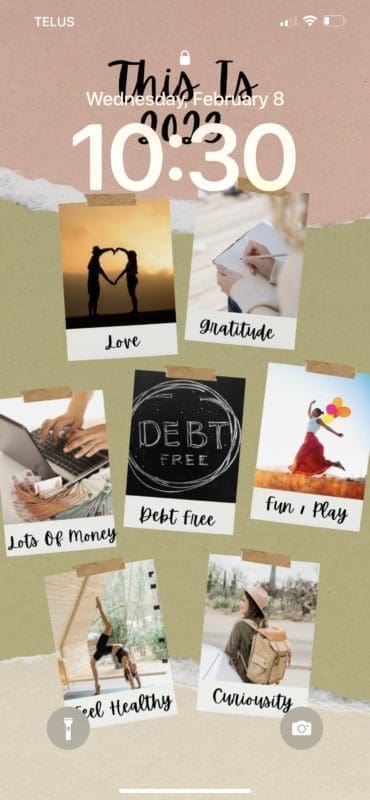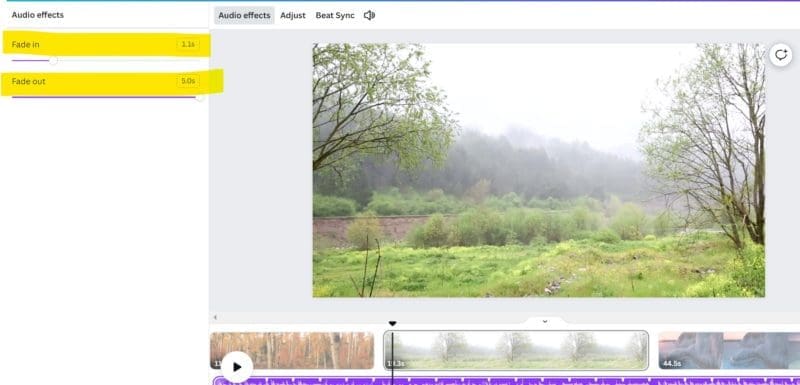The other day I talked about a Skillshare class I took, Food Videography For Beginners. I’ve been wanting to make a video for YouTube of me making food, but I wanted it to be good, not crappy, so I thought I better take a class first.
I decided to make a vegan Oreo cheesecake for my first video. The video didn’t come out anywhere as nice as the teacher’s video did, but it came out a hell of a lot better than it would have had I not taken her class!
In the end, I went a completely different way than I had planned, and I learned a lot. Here are some things I learned.
Posting A Video Is WAY Out Of My Comfort Zone
I post articles all the time, but posting a video felt weird. I do play around with video editors like Canva or Flexclip for my blog and social media, but YouTube was way out of my comfort zone.
I felt like it was ridiculous to post a video. I felt like an imposter. It was so weird!
The cheesecake didn’t come out the way I was hoping it would, and I was thinking about not posting it, but then I realized that it would be going up on my Best Friend Review channel, and reviews are not about perfection, so it just made sense to me post it. Plus, it’s my first video and I would like to see the progression as I go along.
Here it is if you are interested. I wanted to make a short video. It ended up being about 4 1/2 minutes long. No music. Just The Office in the background with some cooking noises, a song, and some swearing.
The Storyboard Was Important
The storyboard aspect is where you plan your shots. I had a simple storyboard template that I downloaded from Canva, and it detailed what I wanted to shoot and have in my video. I had never made one before, and now I know that I should probably add a lot more detail to it.
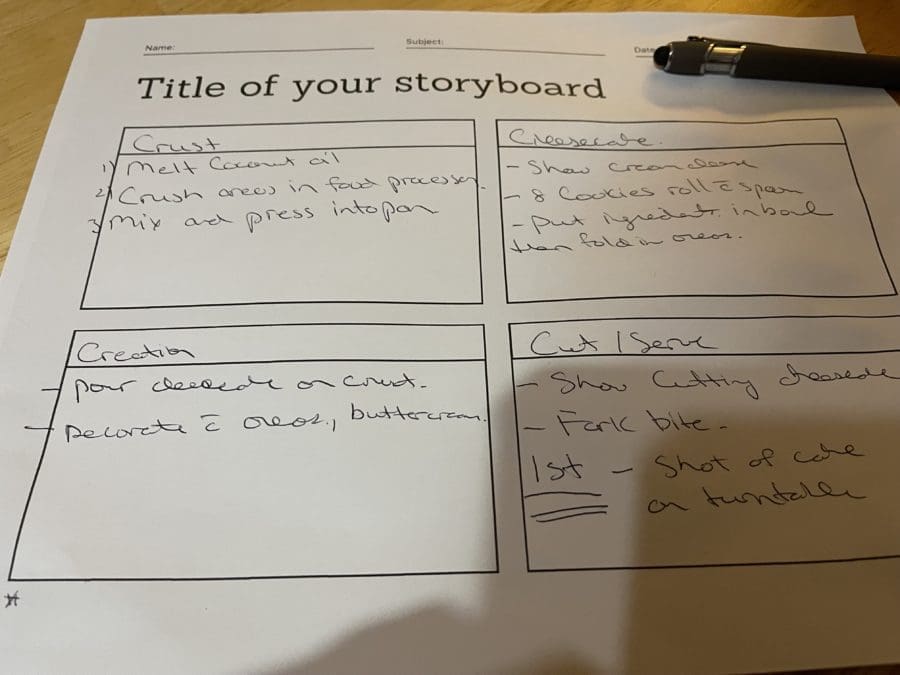
I did refer to the storyboard as I was making my video, and I know if I hadn’t have had it, I would have been a mess.
The storyboard helped me think about what I wanted to video next and set up for my next shot. This is why I need to add SO much more detail to it next time. I want something to refer to so that I don’t try to whim anything or forget to include something that actually would matter to the video I’m taking.
I Was Going To Put Music In The Video But I Liked The Sounds
The plan was to put music in the video, but I found that I liked it without the music. It was mostly just the sounds of the kitchen and the TV in the background. It reminded me of listening to someone cook while you wait for your food.
Because I had planned to put music with footage, I sang and swore while trying to get the cheesecake out of the pan and cut it. I really debated taking all of that out of the video, but it was a part of the process, and I figured that I might as well leave the whole process in to show what happened.
Again, I realized that I’m not going to be a channel focused on perfection because I’m a review channel. So why not show my issues and mistakes?
Ads Can Run On My Videos Because Of Copyright
I found it interesting that ads could still be run on my video if YouTube wanted to, but the revenue would go to the creator of the song. The song is Son of a Preacher Man by Dusty Springfield. It makes sense, but it was still kind of surprising to learn.
I know that YouTube runs ads on people’s videos even when they can’t be monetized yet, so it’s nice to know that the money would go to the creator.
I Used Both Filmora And Canva For Editing
Once I had all my footage, I uploaded it to Filmora. Man, that was frustrating. It wasn’t that I couldn’t figure out how to trim, it was that the playback kept buffering, was fuzzy, and the image didn’t match the sound.
My husband says he always has this problem. There has to be a way to fix it! I need to play around with it more.
Here’s an example of what I mean.
It was hard to figure out where to trim the footage. I did my best and then exported it because I knew that I could do some more stuff in Canva. I’m glad I did that.
I love Canva so much. I already use Canva for a lot of things, and now making videos will be added to that list.
I wasn’t able to upload some footage of making the cheesecake to Canva because it was too big. But once I created my video on Filmora and exported it, I was able to add the whole video to Canva.
What Can You Do In Canva With Video Editing?
I know I will learn more as I go. But here’s what I learned as I edited my first video.
In Canva, you can trim or split the video and delete sections you don’t want.
You can add transitions between the footage. I especially liked the ‘dissolve’ transition. It seemed to make the scenes blend together perfectly.
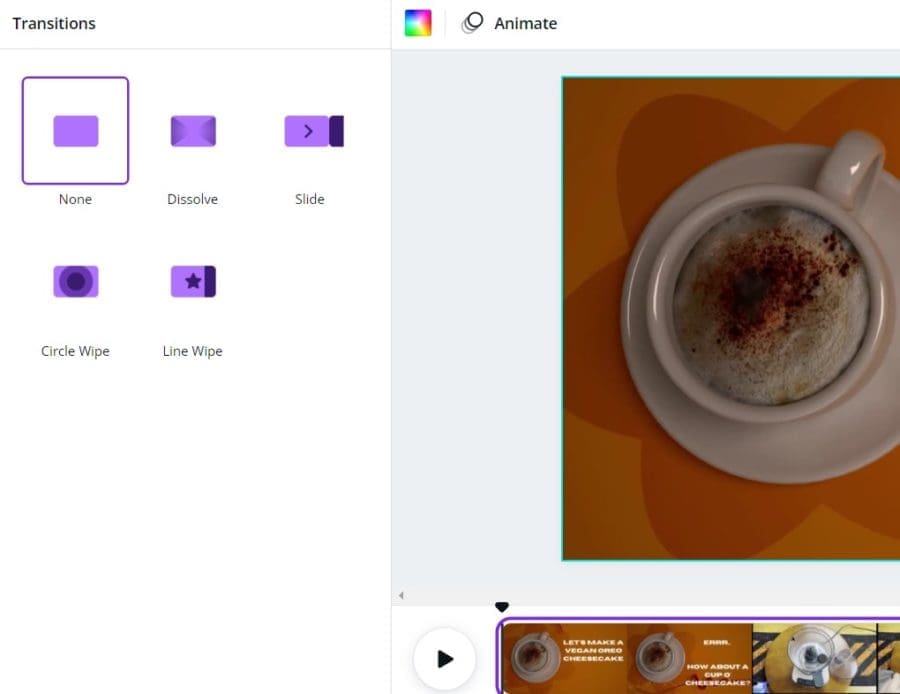
You can add text, templates, videos, images, animation, and elements to your video.
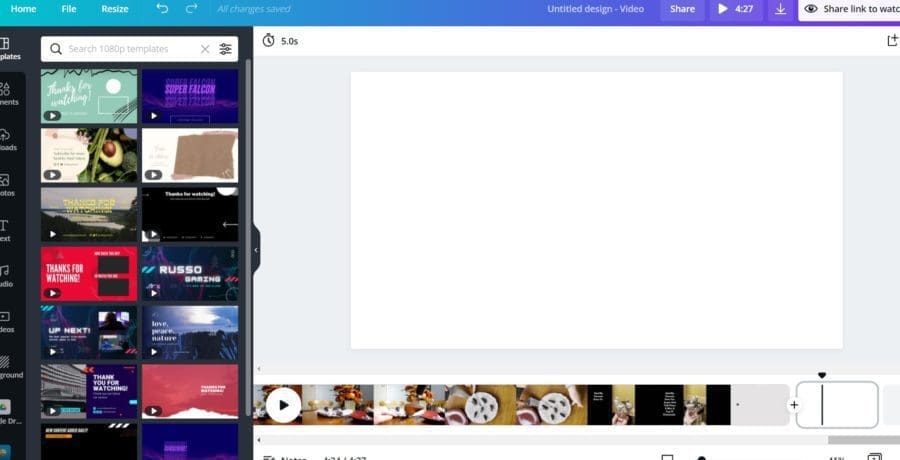
You can add audio to your video. I didn’t do this for my first video, but I played around with it. There are lots of options to choose from. And, if you connect your Canva account to your YouTube account, then you can publish the video with music without hitting any copyright issues, which is amazing! I couldn’t find a way to mute the original noises from the video, though.
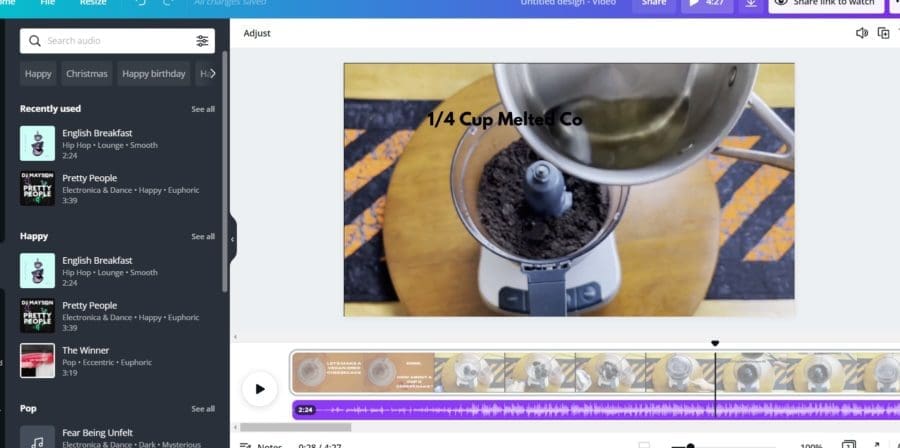
You can record yourself and your screen and add that in. That’s what I did with the Filmora video above.
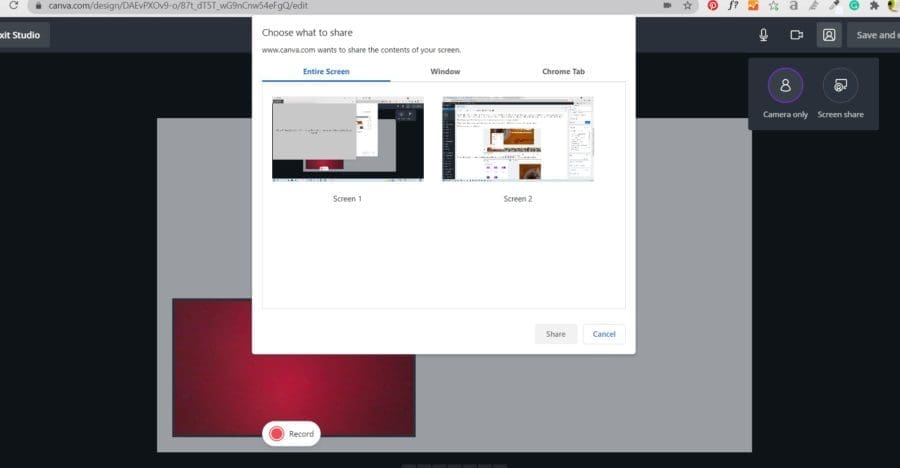
The only thing, so far, that I wish Canva had is the ability to speed up or slow down a section and put a picture in your picture.
I’m sure I’ll learn a lot more about it as I use it more.
You can read about Canva’s video editor and everything it does here.
And the best part is once I finished editing in Canva, I downloaded the MP4 and threw it back into Filmora because I wanted to speed up a section, and it was crystal clear! It was so easy to edit. There was no buffering or fuzziness or anything. I was able to trim around the first part with the Oreos and speed it up to double time.
I Learned A Lot Filming And Editing My First Video
As I said, it was way out of my comfort zone, and I felt extremely weird both filming and editing for the first time. There was more than once that I almost decided not to continue. But, once it was done, I felt good. I still feel weird, but it’s nice to put something out there that I’ve never done before.
I plan on using my YouTube channel to complement this website. I’ll do visual reviews, try out recipes, and do other things that I haven’t thought of yet. So, I will share what I learn about creating and editing videos as I go along.